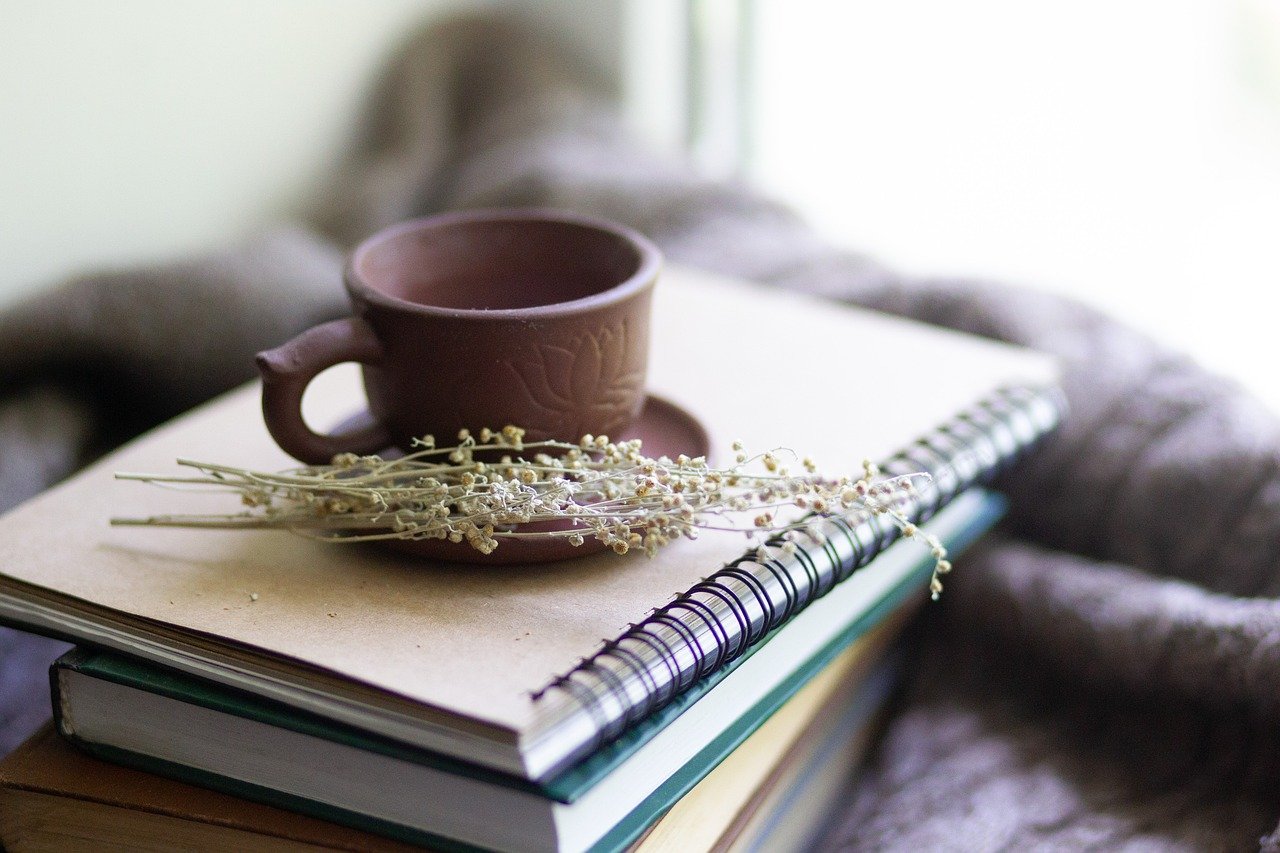In the ever-evolving world of gaming, having the right hardware can make all the difference. Whether you’re a casual gamer or a dedicated enthusiast, the performance and experience of your gameplay can be significantly enhanced with the right setup. This article dives into the critical components of gaming hardware, helping you understand what to look for when building or upgrading your gaming rig.
1. The Heart of the System: The Processor (CPU)
The CPU, or Central Processing Unit, is often referred to as the brain of your computer. In gaming, it handles a variety of tasks from game logic to physics calculations. For an optimal gaming experience, you’ll want a CPU that can handle multiple threads efficiently. Modern games are increasingly optimized for multi-core processors, so a CPU with at least four cores is recommended, though six to eight cores are ideal for more demanding games. Brands like AMD’s Ryzen series and Intel’s Core i series are popular choices among gamers due to their strong performance and reliability.
2. The Graphics Powerhouse: The Graphics Processing Unit (GPU)
The GPU, or Graphics Processing Unit, is arguably the most crucial component for gaming performance. It renders images, animations, and video in real time, and a high-performance GPU ensures that games run smoothly with high resolutions and frame rates. NVIDIA and AMD are the leading brands in this space, with NVIDIA’s GeForce RTX series and AMD’s Radeon RX series being particularly popular. When selecting a GPU, consider the resolution and settings you plan to use. For instance, 1080p gaming might be well served by mid-range GPUs, while 4K gaming often requires top-of-the-line models.
3. Memory Matters: RAM
Random Access Memory (RAM) plays a vital role in gaming, affecting how many tasks your system can handle simultaneously. For modern gaming, 16GB of RAM is typically the sweet spot, providing ample space for games to run smoothly without performance hiccups. If you’re into multitasking or content creation alongside gaming, you might want to opt for 32GB. It’s also important to choose RAM with a high clock speed and low latency to ensure swift data access and transfer.
4. Storage Solutions: SSD vs. HDD
Storage is another crucial aspect of your gaming setup. Traditional Hard Disk Drives (HDDs) offer larger capacities at lower prices, but Solid State Drives (SSDs) significantly outperform them in terms of speed. SSDs drastically reduce load times and improve overall system responsiveness. Many gamers opt for a combination: an SSD for the operating system and frequently played games, and an HDD for additional storage. With prices for SSDs continually dropping, even budget builds can now afford this performance boost.
5. Motherboard: The System’s Backbone
The motherboard connects all your hardware components and ensures they communicate effectively. When selecting a motherboard, make sure it’s compatible with your CPU, GPU, and RAM. Features to consider include the number of PCIe slots (for GPUs and other expansion cards), RAM slots, and connectivity options like USB ports and Ethernet. Look for a motherboard with good build quality and the necessary ports for your peripherals. Additionally, some motherboards offer advanced features such as RGB lighting and reinforced slots for high-end GPUs.
Additional Components to Consider
- Power Supply Unit (PSU): Ensure your PSU provides sufficient wattage for your components and has reliable protections against power surges. A good rule of thumb is to have a PSU that can handle 20-30% more power than your system’s estimated requirement.
- Cooling Solutions: High-performance components generate heat, so adequate cooling is essential to maintain system stability and longevity. Options include air coolers with heat pipes and fans, or liquid cooling systems for more efficient heat dissipation.
- Case: The case houses all your components and affects airflow and cooling. Choose one with good ventilation and enough space for your GPU and cooling solutions. Aesthetics like RGB lighting and cable management features can also enhance your build’s look and feel.